How to Add Products to TikTok Shop (With Step-by-Step Screenshots)

TikTok Shop is quickly becoming a powerful tool for sellers looking to tap into TikTok’s massive audience. With short videos driving real-time sales, knowing how to add products to TikTok Shop can open new doors for your business.
Whether you’re a small brand or just starting out, learning to list products properly can help you stand out. In this guide, we’ll walk you through every step — from setup to product optimization — so you can start selling confidently and reach the right customers through TikTok’s built-in eCommerce tools.
Prerequisites: What You Need Before Adding Products
Before you add products to TikTok Shop, make sure you’re fully prepared. First, you need a TikTok Seller Account. You can sign up at the TikTok Shop Seller Center using your personal or business credentials. Depending on your country, TikTok may ask for business verification documents, such as a national ID or company registration certificate.
Next, set up your payment method, so you can receive earnings. Don’t forget to complete your shipping information — buyers want to know how fast they’ll get their orders. Finally, it’s helpful to prepare basic product details like titles, descriptions, prices, and clear images. Getting these things ready will make the product listing process much smoother and faster.
Accessing TikTok Shop Seller Center
To start adding products, log in to the TikTok Shop Seller Center — this is your main dashboard for managing listings, orders, and performance. Once you’re inside, head to the “Product Management” tab. This is where you’ll add new products, track inventory, and edit listings anytime.
The layout is simple and beginner-friendly. You’ll see options to manually upload products, bulk upload, or even connect your store through an API or eCommerce platform. Whether you’re selling one item or hundreds, this hub keeps everything organized.
Take a moment to explore the tools available — like analytics, promotions, and shipping settings — so you can make the most of your TikTok Shop seller account from the very beginning.
Methods to Add Products
There are several ways to add products to TikTok Shop, depending on what suits your business best.
1. Manual Upload (Recommended for Beginners):
Click on “Add Product” in the Seller Center. You’ll fill in product details like title, description, category, price, and stock. Upload product images or videos, set your shipping options, and click “Submit.”
2. Mobile App Upload:
TikTok Shop’s mobile app lets you upload products on the go. The process is nearly the same as desktop, just in a more compact layout.
3. Bulk Upload via CSV:
Ideal for large inventories. Download the template, fill in your product info, and upload in one go.
4. API Integration:
For advanced sellers and platforms, TikTok Shop allows API-based listing through platforms like Shopify or WooCommerce.
Choose the method that fits your workflow for fast and efficient product listing.
Essential Product Information Fields
When adding a product to TikTok Shop, filling out each field correctly helps with both approval and visibility. Start with a clear product title—use specific keywords that match what buyers might search, like “wireless earbuds with noise cancellation.”
Next, write a compelling product description. Focus on benefits, not just features, and naturally include keywords to boost TikTok Shop SEO. Keep it simple, yet informative.
Choose the right product category so your item appears in the correct search results. Then, upload high-quality images and videos that show your product from different angles or in use. Don’t forget to set product variants like color or size, along with accurate pricing and inventory levels.
These details not only help TikTok approve your listing faster but also improve the chances of your product being discovered by the right audience browsing or searching on TikTok Shop.
SEO Optimization Tips for Product Listings
Optimizing your product listings on TikTok Shop is key to getting noticed. Start by researching keywords using TikTok’s built-in tools or popular trends to find what shoppers are searching for. Use these keywords naturally in your product title, description, and tags.
Avoid keyword stuffing — instead, focus on clear, concise language that highlights the product’s benefits. Include relevant hashtags in your description to increase visibility on TikTok’s search and For You pages. Make sure your product descriptions are easy to read and structured, using bullet points if possible. This helps users quickly understand what you’re offering.
Remember, TikTok’s algorithm favors engaging content, so pairing your listings with attractive product images and videos can boost your shop’s performance. By combining TikTok Shop SEO with quality visuals and clear info, you can improve your product’s ranking and attract more potential buyers.
| Step Number | Action | Details & Tips |
|---|---|---|
| 1 | Create TikTok Seller Account | Register at TikTok Shop Seller Center and verify your business. |
| 2 | Prepare Product Information | Collect product titles, descriptions, prices, and high-quality images/videos. |
| 3 | Access Seller Center | Log in and navigate to the Product Management tab. |
| 4 | Choose Upload Method | Manual upload, bulk CSV upload, or API integration based on inventory size. |
| 5 | Fill Product Details | Enter title, description, category, price, inventory, and upload visuals. |
| 6 | Optimize Listings | Use keywords naturally, add relevant hashtags, and focus on SEO best practices. |
| 7 | Set Shipping & Return Policies | Configure accurate s |
Image & Video Best Practices
High-quality images and videos are crucial when you add products to TikTok Shop. Use clear, well-lit photos that show your product from multiple angles. TikTok users love dynamic content, so including short demo videos or product-in-use visuals can make a big difference.
Make sure your images meet TikTok’s recommended dimensions and resolution for the best display. Videos should be engaging, ideally under 30 seconds, showing how the product works or its key benefits.
Adding subtitles or captions to videos helps grab attention, especially since many users watch without sound. Use bright, clean backgrounds to keep the focus on your product. Remember, great visuals improve your chances of appearing in TikTok’s search and For You page feeds, increasing traffic to your listings and ultimately boosting sales.
Setting Up Shipping, Inventory, and Return Options
Once your products are listed, it’s important to configure your shipping settings carefully. TikTok Shop allows you to choose between domestic and international shipping options, so set accurate delivery times to build buyer trust.
Keep your inventory updated regularly to avoid overselling. TikTok’s dashboard helps you track stock levels and alerts you when items run low. Managing inventory well ensures smooth order fulfillment and happy customers. Don’t overlook setting up a clear return policy. While competitors often miss this, having an easy-to-understand return process increases buyer confidence and complies with TikTok Shop’s policies.
By properly managing shipping, inventory, and returns, you create a seamless shopping experience, encouraging positive reviews and repeat business on your TikTok Shop.
Product Approval: What Happens After Submission
After you add products to TikTok Shop and submit them, they go through an approval process. TikTok reviews each listing to ensure it follows their policies, including product compliance and content guidelines.
The approval usually takes a few hours to a couple of days. If your product gets rejected, TikTok typically provides reasons—common issues include unclear images, incomplete descriptions, or prohibited items.
To avoid delays, double-check that your product details, images, and shipping information are accurate before submission. Keeping your listings compliant not only speeds up approval but also protects your seller account. Once approved, your products will be visible to millions of potential buyers, ready to appear in TikTok Shop search results and For You page recommendations.
Tracking Product Performance in TikTok Shop Analytics
Once your products are live, it’s important to monitor how they perform using TikTok Shop’s built-in analytics tools. You can track key metrics like product views, clicks, and sales conversions to understand what’s working and what needs improvement.
Pay attention to which products get the most engagement and which ones have high bounce rates. Use this data to optimize your listings — update descriptions, tweak prices, or add better images and videos. Analytics also help you identify the best times to promote your products and test different strategies. For example, you can A/B test product titles or hashtags to see what drives more traffic.
By regularly reviewing your TikTok Shop analytics, you can make smarter decisions that boost your sales and grow your online store faster.
Checklist: Ready to Add Products to TikTok Shop
-
Create and verify your TikTok Seller Account
-
Prepare clear and keyword-rich product titles
-
Write compelling and SEO-friendly product descriptions
-
Choose the correct product category
-
Take high-quality product photos and videos (multiple angles)
-
Set accurate prices and inventory levels
-
Configure shipping options and delivery times
-
Establish a clear return and refund policy
-
Choose your preferred product upload method (manual, bulk, or API)
-
Review all product details before submitting for approval
-
Monitor listings with TikTok Shop Analytics and update as needed
-
Use hashtags and SEO tactics to increase visibility
-
Explore TikTok Creator Tools like Live Shopping and influencer collaborations
Leveraging TikTok’s Creator Tools
TikTok’s Creator Tools offer powerful ways to boost your product sales. Through TikTok Live Shopping, sellers can showcase products in real-time, answering questions and engaging directly with viewers, which helps build trust and encourages instant purchases.
You can also partner with influencers via TikTok’s Creator Marketplace. Collaborating with creators who match your niche helps promote your products authentically to their followers, increasing your reach and credibility. Affiliate marketing inside TikTok Shop lets creators earn commissions by promoting your products, driving more traffic and sales.
Using these creator tools alongside your product listings creates a dynamic shopping experience that can significantly grow your TikTok Shop business.
12. Common Mistakes Beginners Make
Many new sellers struggle with adding products to TikTok Shop because of avoidable mistakes. One common error is using poor-quality images that don’t clearly show the product, which can turn buyers away.
Another is keyword stuffing — overloading titles and descriptions with too many keywords makes listings hard to read and can hurt your ranking. Pricing products too high or too low without market research is another pitfall; setting the right price is key to attracting buyers while staying competitive.
Ignoring TikTok’s platform policies and product guidelines can lead to rejection or account suspension. Finally, neglecting to update inventory regularly often causes overselling and unhappy customers. By steering clear of these mistakes, you’ll create stronger listings that perform better and build trust with your TikTok Shop audience.
13. FAQ Section
Can I use a personal TikTok account to sell on TikTok Shop?
Yes, you can start selling with a personal account, but upgrading to a verified TikTok Seller Account unlocks more features and trust.
How long does product approval take?
Typically, it takes from a few hours up to 48 hours. Make sure your product details are complete to speed up the process.
Can I sell digital products on TikTok Shop?
Currently, TikTok Shop focuses mainly on physical goods. Digital products are generally not supported.
What if my product is rejected?
Review TikTok’s guidelines, fix any issues with images or descriptions, and resubmit.
Is shipping handled by TikTok?
No, sellers manage their own shipping but must follow TikTok’s delivery standards to keep buyers happy.
Conclusion
Adding products to TikTok Shop is a straightforward way to tap into a huge audience and grow your online sales. By following the right steps—from setting up your seller account to optimizing product listings with relevant keywords and high-quality visuals—you’ll increase your chances of success.
Remember to keep your shipping and inventory updated, leverage TikTok’s creator tools, and monitor your product performance regularly. With patience and consistent effort, your TikTok Shop can become a powerful channel for reaching buyers and boosting revenue in today’s fast-growing social commerce space.
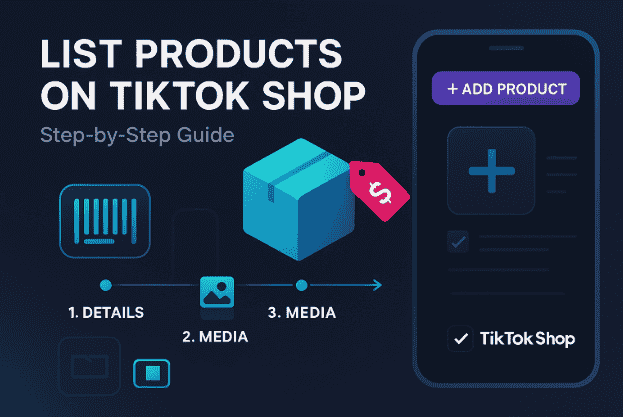
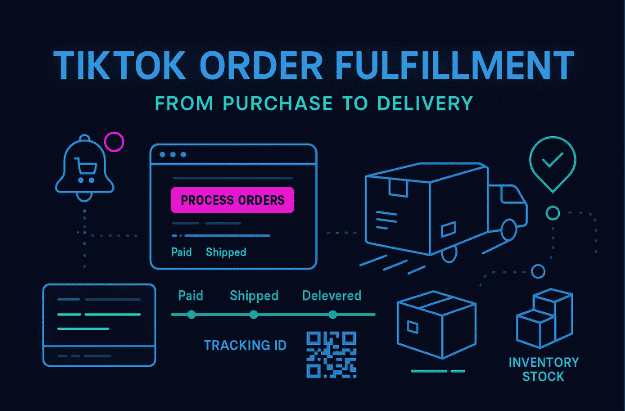


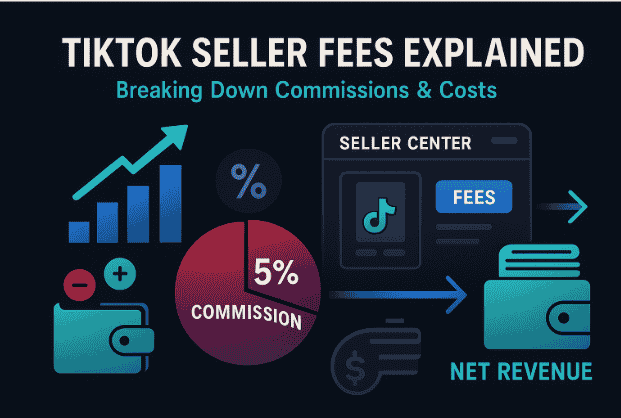
One Comment