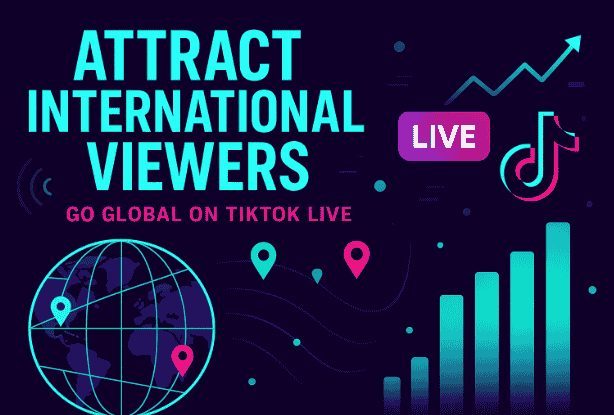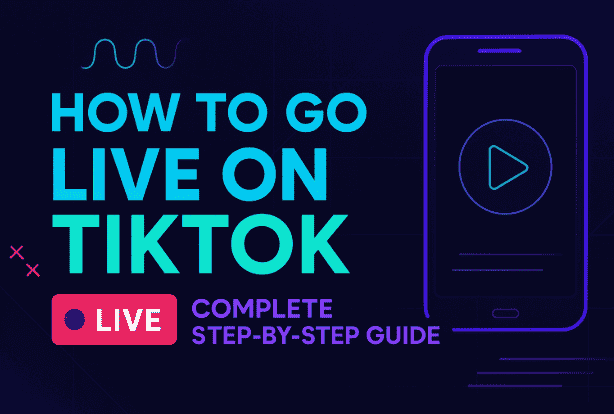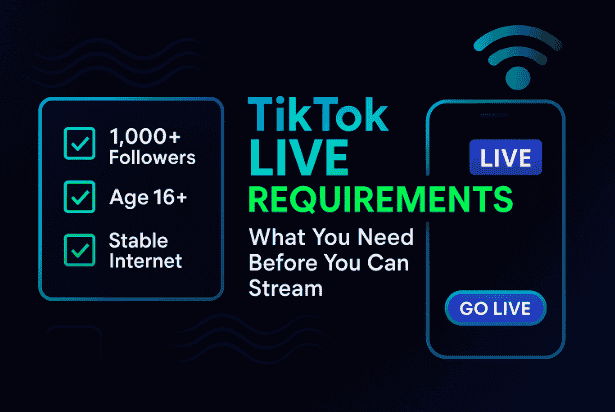The Do’s and Don’ts of Hosting a Successful TikTok Live (Tips)

Why TikTok Live Tips are More Powerful Than You Think
TikTok Live tips aren’t just about going live — it’s about building real-time connections that turn viewers into loyal fans. While short videos get quick views, going live on TikTok creates trust, boosts engagement, and opens doors to real money through gifts, sales, and promotions.
Whether you’re a creator, seller, or just starting out, TikTok Live helps you interact instantly with your audience, answer questions, and even showcase products. And in 2025, the platform is pushing live content more than ever. If you’re not using it, you’re missing out.
TikTok Live Requirements & Eligibility Checklist
Before you can go live on TikTok, there are a few rules you need to meet.First, you must be at least 18 years old to receive gifts and 16 or older to use the TikTok Live feature. Second, your account needs at least 1,000 followers to unlock the Go Live button. Make sure your TikTok app is updated, and your account doesn’t have any violations.
TikTok may also limit access if you’ve broken community guidelines. Lastly, TikTok Live is not available in every country, so check if it’s allowed in your region. Meeting these simple steps helps you go live smoothly and start building real-time connections with your audience.
Step-by-Step: How to Go Live on TikTok
Once your account meets the requirements, going live is quick and easy.
-
Open the TikTok app and tap the plus (+) icon at the bottom.
-
Swipe to the LIVE option at the bottom of the screen.
-
Add a catchy title for your TikTok Live—make it short and interesting.
-
Choose your cover image and apply any filters if you want.
-
Tap “Go Live” to start streaming instantly.
Make sure your Wi-Fi connection is strong and your phone is fully charged. To get better results, try going live during peak engagement hours when your followers are most active. The more you go live, the more your content will be favored by the TikTok algorithm.
How to Prepare Like a Pro (Before You Go Live)
Before hitting the Go Live button, a little prep can make a big difference. Start with your setup: Find a quiet space with good lighting and a clean background. Use a tripod or phone stand to avoid shaky video.Test your microphone and camera to make sure everything works well.
Plan what you’ll say. You don’t need a full script, but having a basic outline or talking points keeps your TikTok Live stream smooth and engaging. Decide how you’ll greet viewers, introduce your topic, and handle questions.
Lastly, check your internet connection—slow Wi-Fi can ruin your stream.Going live confidently shows you’re serious and keeps viewers coming back for more.
Live Stream Content Ideas That Actually Work
Running out of ideas? Don’t worry — TikTok Live offers tons of creative ways to keep your audience hooked. Try going behind the scenes of your day or workspace. Show your process, routine, or setup — people love the real, unfiltered side. Q&A sessions are great for interaction. Ask your audience to drop questions in the chat and answer them live.
You can also host tutorials or how-to sessions if you have a skill to share. Want to boost engagement? Run a giveaway or challenge during your TikTok Live. If you’re selling, showcase your products live and offer time-limited discounts. The goal is simple: be real, be helpful, and keep your viewers involved.
TikTok Live Monetization: Ways to Earn While Broadcasting
One of the best reasons to use TikTok Live is the opportunity to earn money while streaming. Viewers can send you gifts during your live sessions, which convert into Diamonds — TikTok’s virtual currency that you can cash out.
Besides gifts, you can promote your own products or services directly on your live stream. Using the TikTok Shop feature, sellers can showcase items and sell in real-time, making it easier to turn views into sales. Affiliate marketing also works well on TikTok Live. You can share affiliate links and recommend products that match your audience’s interests, earning commissions on any sales.
By combining these monetization options, you can turn your TikTok Live into a powerful income source while building your community.
Avoid These Common TikTok Live Mistakes
Many beginners make simple mistakes that can hurt their TikTok Live success. One big error is overpromoting products or sounding too salesy. Viewers want genuine interaction, not a constant pitch. Ignoring comments or questions is another common mistake. Engaging with your audience in real time keeps them interested and encourages them to stay longer.
Bad lighting and shaky cameras also turn people away quickly. Make sure your setup is stable and your face is well-lit so viewers can see and connect with you. Lastly, don’t forget to follow TikTok’s community guidelines during your live sessions to avoid getting banned or shadowbanned. Avoid these pitfalls, and your TikTok Live streams will grow stronger and more successful.
TikTok Live Safety: How to Stream Without Breaking Rules
Keeping your TikTok Live safe is important for both you and your audience. TikTok has clear community guidelines you must follow to avoid getting banned or restricted. Use TikTok’s built-in moderation tools like keyword filters to block unwanted comments or spam during your live streams. You can also assign trusted moderators to help manage your chat.
If trolls or negative viewers appear, don’t hesitate to mute, block, or report them — this keeps the space positive and welcoming. Remember, following these safety rules helps protect your account and creates a better experience for everyone watching your TikTok Live.
How to Read and Boost Your TikTok Live Analytics
Understanding your TikTok Live analytics is key to growing your audience and improving your streams. Focus on important metrics like the number of live viewers, average watch time, and engagement through comments and gifts. These tell you what’s working and what isn’t.
Watch for spikes in viewer count — they can show which parts of your stream were most interesting. Use this info to create more of what your audience loves. Try testing different times, topics, or formats and track how your analytics change. This A/B testing helps you find your winning formula. Improving your TikTok Live performance with data will help you attract more viewers and grow your community faster.
Bonus: How to Promote Your Live Before and After Streaming
Promoting your TikTok Live before you start is a smart way to get more viewers. Use countdown stickers in your Stories, share teasers, and remind followers through direct messages or other social platforms like Instagram and WhatsApp.
After your live ends, don’t let the effort go to waste. Share highlights or full replays as videos or Stories to reach people who missed the live session. This can bring new viewers next time. Cross-promotion helps too — post about your upcoming or past lives on other social media channels to grow your audience beyond TikTok.
Consistent promotion before and after streaming will boost your engagement and make your TikTok Live sessions more successful.
FAQs About TikTok Live
Q1: How many followers do I need to go live on TikTok?
You need at least 1,000 followers to unlock the TikTok Live feature and start streaming.
Q2: Can I earn money through TikTok Live?
Yes! Viewers can send you gifts during your live streams, which convert to real cash. You can also sell products and promote affiliate links while live.
Q3: What should I do if my TikTok Live gets interrupted?
Check your internet connection and make sure your app is updated. If problems continue, restart your device or reinstall the app.
Q4: Is TikTok Live available worldwide?
No, TikTok Live isn’t available in all countries. Check TikTok’s guidelines to see if it’s accessible in your region.
Q5: How do I keep my TikTok Live safe?
Use moderation tools, block trolls, and follow TikTok’s community guidelines to keep your live streams positive and secure.
Conclusion: Start Your TikTok Live Journey Today
TikTok Live is a powerful way to connect, grow, and even earn money in real time. By understanding the requirements, preparing well, and avoiding common mistakes, you can create engaging live streams that your audience loves.
Remember to use the tips shared here — from going live smoothly to promoting your sessions — to boost your presence on TikTok. Whether you’re a creator, seller, or just starting out, TikTok Live offers endless opportunities to build a loyal community and turn your passion into profit So don’t wait — start your first TikTok Live today and watch your audience and earnings grow!