What is TikTok Seller Center and How Do You Set It Up?
The TikTok Seller Center is your gateway to turning TikTok’s viral energy into real sales. As social commerce continues to grow, the TikTok Shop gives businesses and individual sellers a powerful platform to reach millions. Whether you’re a small business owner or just starting out, selling on TikTok is now easier than ever. With tools to manage products, orders, and performance—all in one place—the Seller Center helps you grow fast. In this guide, we’ll walk you through everything you need to know to set up and succeed with TikTok Shop Seller Center.
Benefits of Using TikTok Seller Center
The TikTok Seller Center offers everything you need to run a smooth and successful online store. With direct access to TikTok’s massive user base, you can reach potential buyers while they’re actively browsing and watching videos. It’s not just about listing products—it’s about selling smarter. You get built-in marketing tools, easy product and order management, and detailed analytics to track your shop’s performance. Plus, TikTok helps connect you with creators for promotions through affiliate marketing. Whether you’re a beginner or a growing business, the TikTok Shop Seller Center gives you full control, from adding products to handling payments. It’s a simple and powerful way to grow your brand on one of the world’s fastest-growing platforms.
Who Can Use TikTok Seller Center?
Not everyone can jump into selling on TikTok right away. The TikTok Seller Center is open to both individuals and businesses, but there are some basic requirements. You must be at least 18 years old and have a valid TikTok account. If you’re registering as a business seller, you’ll need to upload your company registration documents. For individual sellers, a government-issued ID is usually enough.
Eligibility also depends on your country. The TikTok Shop is currently available in selected regions like the U.S., UK, Indonesia, and more. Before signing up, make sure your country is supported. Whether you’re a small business or a solo creator, if you meet the requirements, you can start selling today.
Step-by-Step Guide: How to Register on TikTok Seller Center
Getting started with the TikTok Seller Center is simple. First, visit TikTok Shop Seller Center and click Sign Up. You can register using your TikTok account, email, or phone number.
Next, choose your seller type: individual or business. Upload the required documents—like a valid ID for individuals or a business license for companies. Then, fill out your store name, contact details, and address.
After submitting your application, TikTok will review your info. Once approved, you’ll gain access to your Seller Center dashboard, where you can start listing products, linking a bank account, and managing your TikTok Shop.
Make sure your documents are clear and accurate to avoid delays in the business verification process.
Setting Up Your TikTok Shop
Once your account is approved, it’s time to set up your TikTok Shop for success. Start by creating a strong store profile on the TikTok Seller Center. Upload a clear logo, write a catchy store description, and add an attractive banner that reflects your brand’s personality.
A professional and trustworthy profile helps build confidence with potential buyers. Make sure your store name is easy to remember and matches your business identity.
You can also link your TikTok business account here to seamlessly promote your products through videos and live streams. A well-branded shop increases your chances of standing out on TikTok’s fast-moving feed, helping your products get noticed and sold.
Adding & Managing Products
Adding your products to the TikTok Seller Center is straightforward. Start by uploading clear photos or videos that highlight your items—visuals are crucial on TikTok! Write detailed product descriptions with relevant keywords to improve your TikTok SEO and help shoppers find your items.
Make sure to include important details like price, stock quantity, and shipping info. The Seller Center dashboard lets you easily manage your inventory, update products, and track sales in real-time.
Optimizing your product listings with trending keywords and attractive images will boost your chances of appearing in TikTok’s search results and getting more sales through your TikTok Shop.
Linking Your Bank Account & Payment Setup
To receive payments from your sales, you need to link your bank account in the TikTok Seller Center. Head to the payment settings and enter your bank details carefully. TikTok supports multiple currencies, so be sure to choose the one that matches your account.
Before linking, make sure your bank account matches the name on your Seller Center profile to avoid verification issues. TikTok processes payouts regularly, usually on a weekly or monthly schedule, depending on your region.
Setting up secure and accurate payment information ensures smooth and timely transfers, so you can focus on growing your TikTok Shop without worrying about delays.
| Requirement | Individual Seller | Business Seller |
|---|---|---|
| Minimum Age | 18 years or older | 18 years or older |
| Account Type | Personal TikTok account | Business TikTok account |
| Required Documents | Valid government-issued ID | Business license and registration docs |
| Supported Countries | USA, UK, Indonesia, Malaysia, etc. | Same as individual seller |
| Product Types Allowed | Physical products only | Physical products only |
| Payment Setup | Link personal bank account | Link business bank account |
| Access to Affiliate Program | Yes | Yes |
| Order Management | Via TikTok Seller Center dashboard | Via TikTok Seller Center dashboard |
Order Management Dashboard
The TikTok Seller Center dashboard makes managing your orders easy and efficient. Once customers start buying, you’ll receive order notifications in real time. From the dashboard, you can review orders, confirm payments, and prepare shipments.
Make sure to pack and ship orders promptly to keep your customers happy. The dashboard also lets you track delivery status and update order information as needed.
If customers request returns or refunds, handle them quickly through the platform’s return management system. Staying on top of your orders and providing excellent service helps build trust and improve your TikTok Shop ratings.
Analytics & Performance Tracking
Understanding your shop’s performance is key to growing your sales on the TikTok Seller Center. The analytics dashboard shows important shop metrics like views, clicks, conversion rates, and total sales.
Regularly check these insights to see which products are popular and which need improvement. Use data to adjust your marketing, product listings, and pricing strategies.
By tracking performance, you can spot trends, optimize your store, and make smarter decisions that help increase your TikTok Shop revenue over time.
TikTok Shop Policies & Compliance
To keep your TikTok Shop running smoothly, it’s important to follow TikTok’s policies and guidelines. The platform has rules about what products you can sell—certain items like counterfeit goods or restricted products are not allowed.
Be sure to understand the return and refund policies so you can provide good customer service and avoid penalties. Violating TikTok’s rules may lead to warnings or even suspension of your seller account.
Staying compliant protects your business and helps build a trustworthy reputation on the TikTok Seller Center.
TikTok SEO Tips for Sellers
To get your products seen by more people, optimizing your listings for TikTok’s search is essential. Use clear, keyword-rich product titles that describe exactly what you’re selling. Include popular and relevant hashtags in your product videos and descriptions to boost visibility.
Creating engaging content that fits TikTok’s style increases your chances of showing up on the For You feed, where millions discover new products. Regularly update your keywords based on trending terms and pay attention to what your competitors are doing.
Good TikTok SEO helps drive more traffic to your shop and turns viewers into buyers.
TikTok Affiliate Marketing Integration
One of the best ways to boost your sales is by partnering with TikTok creators through the TikTok affiliate marketing program. This allows influencers to promote your products in their videos and earn a commission for every sale they generate.
To get started, you can invite creators to join your affiliate program directly from the TikTok Seller Center. Setting up affiliate campaigns helps you reach wider audiences and builds trust through authentic recommendations.
This win-win strategy drives more traffic to your TikTok Shop and motivates creators to promote your products enthusiastically.
Common Mistakes New Sellers Make (And How to Avoid Them)
Starting on the TikTok Seller Center can be exciting, but many new sellers make avoidable mistakes. One common error is not submitting proper documents early, which delays account verification. Another is ignoring important analytics—without tracking performance, it’s hard to grow.
Some sellers also underestimate the power of good branding, using low-quality images or vague descriptions that don’t attract buyers. Avoid these pitfalls by double-checking your application, regularly reviewing your sales data, and investing time in professional product listings.
Learning from these mistakes early will save you time and help your TikTok Shop succeed faster.
Frequently Asked Questions (FAQs) about TikTok Seller Center
Q1: What is TikTok Seller Center?
A: TikTok Seller Center is a platform that helps sellers create and manage their TikTok Shop, allowing them to sell products directly to TikTok users through social commerce.
Q2: Who can register for TikTok Seller Center?
A: Both individuals and businesses aged 18 or older can register, provided they meet the required verification documents and their country is supported.
Q3: How do I add products to my TikTok Shop?
A: You can add products through the Seller Center dashboard by uploading images, writing product descriptions, setting prices, and managing inventory.
Q4: How do payments work on TikTok Seller Center?
A: Sellers link their bank accounts to receive payouts from sales. Payments are processed regularly, depending on your region’s payout schedule.
Q5: Can TikTok creators promote my products?
A: Yes! Through the TikTok affiliate marketing program, creators can promote your products and earn commissions, helping you boost sales.
Q6: What are common mistakes to avoid on TikTok Seller Center?
A: Avoid incomplete registration, ignoring analytics, poor product listings, and non-compliance with TikTok’s policies to ensure smooth selling.
Conclusion: Start Selling with TikTok Seller Center Today
The TikTok Seller Center offers a powerful way to grow your business through social commerce. With simple setup, effective marketing tools, and access to millions of users, it’s never been easier to turn your passion into profit.
By following this guide and using the tips shared, you can build a successful TikTok Shop that stands out and reaches the right customers. Start today, stay consistent, and watch your brand grow in one of the world’s fastest-growing marketplaces.
Your journey to TikTok selling success begins now—take the first step and join the Seller Center community!



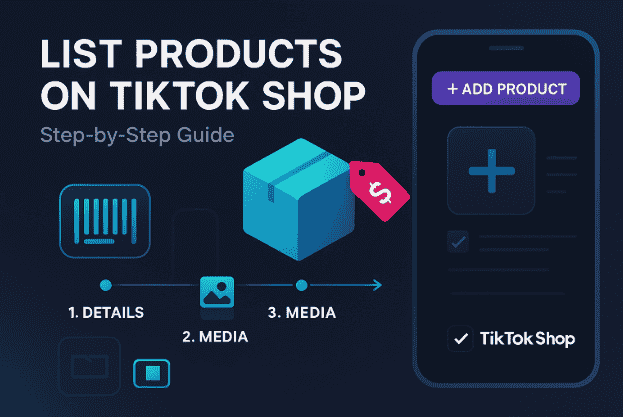
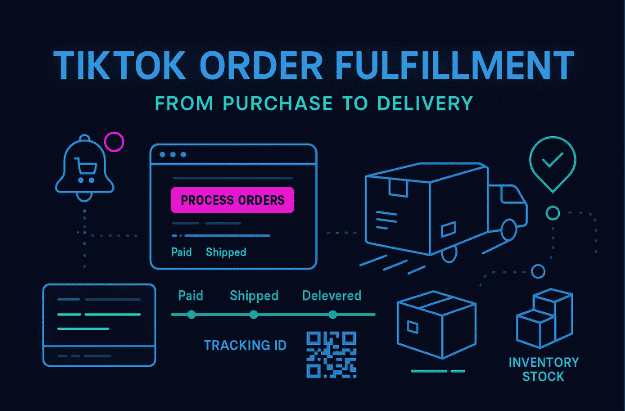
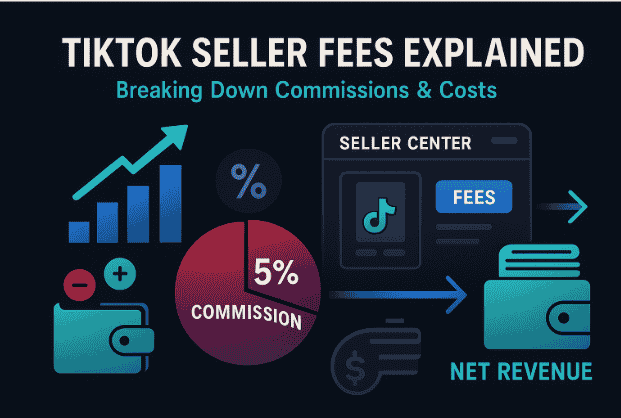
One Comment